AI Image Generator
Create AI-generated images and art with a text prompt.Inspiration Gallery
See what's possible with our AIAn Easy-to-use AI Image Generator
Turn your ideas into beautiful images with Artguru's easy AI image generator. No complicated menus or settings to learn, just type your description and create. Our clean, mobile-friendly interface works right in your browser. Whether you're a beginner or professional, creating AI pictures is as easy as writing a message.
Generate AI Images in Hundreds of Styles
Start with Artguru's preset style options like cartoon, anime, and painting. But that is just the beginning. Express your creativity freely by describing any style in words or uploading reference images. From minimalist modern to vintage retro, dreamy watercolor to photorealistic, or even your favorite artist's signature style, you can bring any vision to life with Artguru's flexible AI image generator.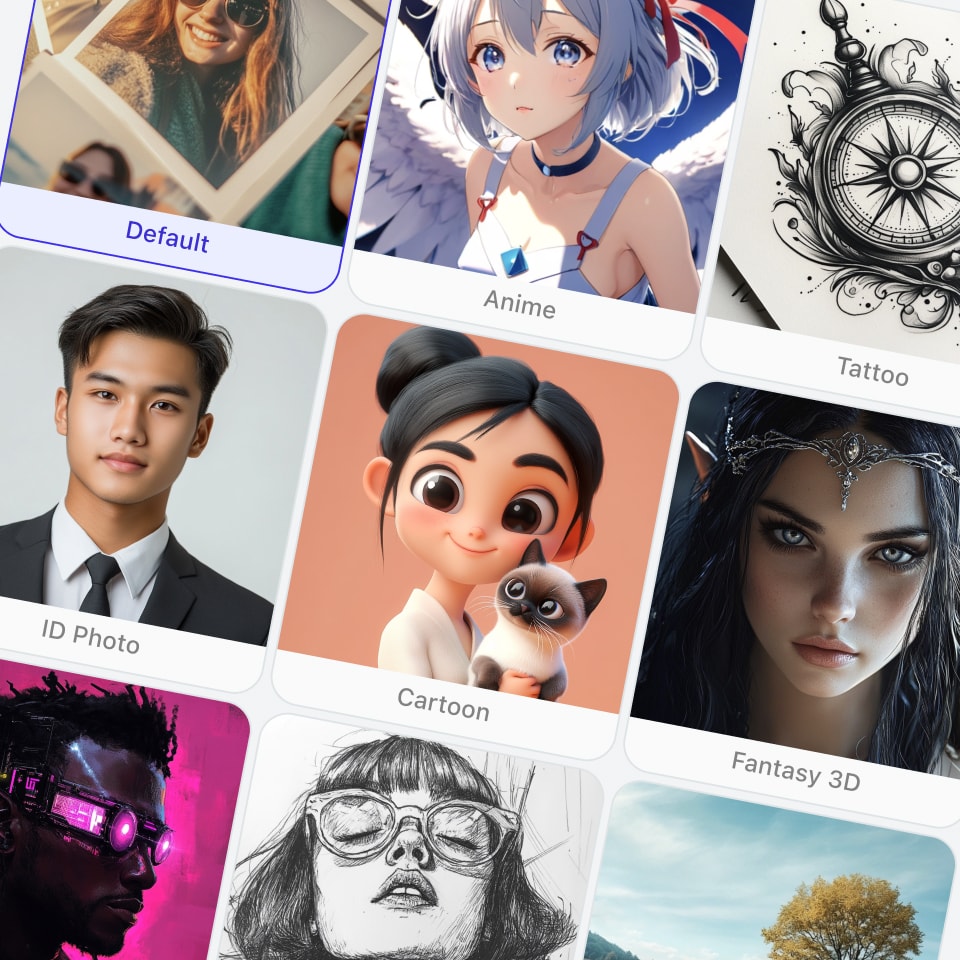
Create Any Type of AI Generated Images
With Artguru's AI image generator, you can create any image you can imagine. Generate everything from professional portraits, landscapes, and product photos to creative works like cartoon characters and custom illustrations. Whether you are designing social media stickers, avatars, book artwork, or digital art, our AI tool covers all your image creation needs.
Discover Popular Ways to Use AI Image Generator

Eye-Catching Social Media Posts
Make your social posts stand out with AI-generated images. Create attractive pictures for daily posts, transform photos with AI-enhanced scenery, or tell stories through creative visual series. Join thousands of creators building their following with AI content.

Custom Illustrations for Content
Skip the endless stock photo search. Generate original artwork for blog posts, videos, and presentations that perfectly match your topics. A quick solution for content creators who need custom pictures that represent their ideas.

Marketing Graphics Made Simple
Generate professional images for websites and advertising. Design engaging pictures for landing pages, promotional materials, and campaigns with custom prompts. Save time and resources by letting AI handle your visual content needs.
How to Generate AI Images
Turn your text descriptions into images in seconds.
1. Write Your Text Prompt
Describe your image in detail - what you want to see, the style, and the environment or setting.
2. Customize Your Creation
Select image size (square, portrait, or landscape), choose a style, or add a reference image - all optional.
3. Generate and Download
Click generate and get your image in seconds. Download in standard or HD quality.3 Simple Tips for Generating Better AI Images
Start Simple or Add Details
For simple images, short prompts work fine (like "a cute dog"). Want something specific? Add more details like "a golden retriever playing in a garden with autumn leaves".

Try Using Reference Image
Upload similar images to help AI image generator understand the style or look you're looking for. This is especially helpful when words are hard to describe what you want.

Learn from Your Results
If you like parts of the generated image but want to change others, keep the working parts of your prompt and only modify what needs improvement. This simple approach helps you create better prompts over time.

Frequently Asked Questions
Have more questions? Contact support@artguru.ai.Start Creating with Artguru's AI Image Generator
Simple to use • Instant results • Endless possibilitiesAI Photo Enhancement
Photo EnhancerRestore Old PhotoUnblur ImageImage UpscalerHD Photo ConverterImage SharpenerSee more
