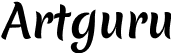In the near past, turning photos into paintings required specialized photo editing software and art skills. However, thanks to the advancements in AI technology, it is now possible to transform photos into stunning oil paintings with just a single click, without the need for any artistic expertise.
In this article, we will explore how AI technology has revolutionized the process of converting photos into paintings, as well as discuss traditional techniques for achieving the same result. Whether you prefer the convenience of an AI image generator or the traditional approach, we will guide you through the steps to make your photo look like painting. So let’s get into it.
Artguru AI Art Generator: AI Photo to Painting
Artguru AI is an AI-powered image generator that can be used to create captivating art masterpieces. It can create art pieces from text, photos, images, etc. With its advanced machine learning algorithms and artificial intelligence, Artguru AI works like magic, producing visually stunning results that are a feast for the eyes.
Whether you want to turn a photo into renaissance painting, or apply painting effects to your selfie portrait, Artguru AI has got you covered. Simply upload your photo and choose from a range of painting effects, such as oil painting, watercolor, sketch, Van Gogh style, and more, and Artguru AI will effortlessly turn your photo into an extraordinary work of art. Through its sophisticated algorithm, Artguru AI intelligently analyzes images and applies selected painting effects, creating seamless transitions that make your photo look like an authentic painting.

How to Use Artguru AI to Make a Photo Look Like Painting?
Using Artguru AI that turns pictures into paintings is not simply applying filters, instead,the AI model learns from a vast collection of artistic styles and techniques to produce unique and realistic results. This approach ensures that the transformed photos have the depth, brushwork, and artistic elements characteristic of traditional paintings.
You must be wondering if Artguru AI is such a good tool and how you can use it to convert your photos into beautiful art pieces. So here is the step-by-step guide for you to rely on:
Step 1: Upload the Photo
Visit the official website of Artguru AI Art Generator from Photo. Click on Upload an Image. Choose the photo you want to convert into a painting from your device.

Step 2: Explore Available Painting Styles
Once your photo is uploaded, it’s time to rely on AI that turns pictures into paintings. However, one last thing you need to do is explore the art styles and choose one. For instance, if you want to make the photo look like a renaissance painting, you will have to select the option of Oil Painting from its presets. You can also try other painting styles like Watercolor or Sketch.
Besides presets, Artguru AI allows you to provide the custom prompt through text for extra details in your photos. For this, click on the Custom Prompt and enter the text prompt before continuing.
Step 3: Generate AI Painting
After selecting the painting style and customizing as desired, click on the Generate button. Artguru AI will start the process of transforming your photo into a painting using its advanced AI algorithms.
Step 4: Download and Share the Final Result
Once the conversion is complete, you will be presented with the final result. If you are satisfied with the output, you can download the painting to your device. You also have the option to make further adjustments or refinements to the painting before saving it.

With these steps, you can easily transform your photo into a stunning painting using the power of AI with Artguru AI Image Generator. Enjoy the creative possibilities and explore different painting styles to bring your images to life in a unique and artistic way.
Main Features of Artguru AI Art Generator
- Provides free credits to help you transform your photos into stunning paintings.
- One click operation. There’s no need to acquire special skills or use complex editing software.
- A wide selection of art styles to choose from, including oil painting, acrylic, sketches, watercolor, and more.
- It is intuitive and easy to navigate, making the entire process smooth and enjoyable.
- Export the high-resolution images without a watermark.
- In addition to photo-to-painting conversion, Artguru AI also supports AI text-to-image generation.
Art lovers and AI enthusiasts can also join the Discord Community of the Artguru AI to get to know about amazing artists and share their art pieces with other community members.
Regular Methods to Turn Photo into Painting
Besides the AI painting generators that can turn photos to oil paintings, watercolor, or sketches, you can also use other regular methods for conversions. The regular methods will need more time and expertise to create results that meet your expectations. However, we will still give you a walk-through of regular methods.
Digital Painting Software
First things first, digital painting software has ruled us for a long time, and that era is still going on. The most popular digital painting software used across the world by famous artists includes Adobe Photoshop, Corel Painter, Procreate, Adobe Illustrator, etc.
You can play with different brushes, textures, strokes, painting techniques, and tools within the software to simulate different artistic styles for your photos.
To transform a photo into a painting using Photoshop, follow these steps:
- Go to File > Open… and select a photo from your computer.
- Access the Layers panel by going to Window > Layers. Right-click on the “Background” layer and select Convert to Smart Object. This will allow for non-destructive editing.
- Go to Filter > Filter Gallery.
- In the Filter Gallery, explore the Artistic folder and select the Dry Brush filter.
- Adjust the settings of the Dry Brush filter to achieve the desired painting effect. You can modify the Brush Size, Brush Detail, and Texture sliders to control the level of detail and texture in the painting.
- Once you are satisfied with the settings, click OK to apply the Dry Brush filter.
- To enhance the colors and saturation of the painting, go to Window > Adjustments. Click on the Hue/Saturation adjustment in the second row of icons.
- In the Properties panel, use the Saturation slider to increase the intensity of the colors in the painting.
- Fine-tune the adjustments further based on your needs.
- You can try applying additional filters such as the Rough Pastels filter or experiment with the Colored Pencil filter to add more artistic effects.
- Once you are satisfied with the painting effect, save your artwork by going to File > Save or File > Save As… and choose the desired file format and location on your computer.

Done! Compared with AI photo to painting, this method is relatively complicated and time-consuming.
Photo Editing Software
Photo editing software came later after Photoshop but stayed relevant for a long time. Even now, you can turn your photos into artistic styles, add filters, add effects, and do a lot of editing with photo editing software. Photo editing software usually does not require a high level of skill or expertise of the user. You can rely on automatic brushes, textures, and color adjustments to get the painting-like appearance of regular pictures.
The advantage of this method is it is generally easy to operate, however, the disadvantage is that the resulting painting effect may not always achieve the level of realism or accuracy desired.
FAQs about AI Picture to Painting
Artguru AI offers a wide range of art styles to choose from. While the exact number of art styles may vary over time as the platform evolves, Artguru AI typically includes oil painting, watercolor, acrylic, sketch, impressionism, anime, Van Gogh, and many more.
Yes, it is free to turn photos into paintings with Artguru AI. However, a certain number of free credits are available to every user within 24 hours. The credits will renew after every 24 hours. If you frequently use Artguru AI, you might like to get a weekly subscription to Artgurua AI for $4.99 and get 400 credits every week besides the free ones.
AI will need only a few seconds for AI picture-to-painting conversion in the Artguru AI. The text-to-photo conversion might take longer, but the photo-to-painting conversions are very fast.
Write in the End
We discussed the possible methods to convert a photo to oil painting.
Indeed, AI art generators, like Artguru AI, have revolutionized the process of converting photos into paintings. Unlike traditional methods that require manual editing and painting skills, AI technology offers a quick and efficient solution. With powerful machine learning algorithms, AI art generators can analyze the photo and apply various painting effects to transform it into an impressive oil painting or other desired styles.
Besides, AI painting generators are typically web-based so you don’t need any software installation. This makes it easier for users to upload their photos and generate stunning paintings with just a few clicks.