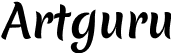Instantly Remove Text from Image Online
The easiest way to remove unwanted text, watermarks, and subtitles from your pictures without damaging the background.
 AI Magic Inside
AI Magic Inside
Our AI technology removes text from your photos in seconds – just like magic.
 Paint to Remove
Paint to Remove
Simply brush over any text you want gone. No editing skills needed, anyone can do it.
 Works Everywhere
Works Everywhere
Use on your phone, tablet, or computer – no app download needed, just open your browser.
 Try It Free
Try It Free
Get 5 free text removals every day. No signup, no credit card, start right away.

Remove Any Unwanted Text from Pictures
Need to remove watermarks from photos, delete date stamps from screenshots, or erase subtitles from images? Artguru’s text removal tool handles them all. Simply brush over any unwanted text and watch it vanish, leaving your pictures clean and fresh. Perfect for cleaning up photos, social media images, and digital documents.

AI-Powered Text Eraser with Smart Background Repair
Our image text removal AI doesn’t just erase text – it intelligently reconstructs the background. The smart technology fills the space where text used to be with perfectly matching details. The result? Clean images with natural-looking backgrounds where unwanted text used to be.

Easy Text Removal for Everyone
Want to remove text from pictures but don’t have photo editing skills? No problem. If you can paint with your finger or mouse, you can remove text with Artguru. Mark the text you want to remove, click once, and get results in seconds. Text removal has never been easier.
How to Remove Text from Images
Remove unwanted text from your photos in three simple steps.

Step 1. Upload Your Image
Drop your image into Artguru or click to select from your device.

Step 2. Mark the Text
Paint over the text you want to remove using your mouse or finger.

Step 3. Let AI Work
Click ‘Remove’ and watch as the text disappears in seconds.
FAQs of Artguru’s Text Remover
Have more questions? Feel free to reach out to our support team for further assistance.
The results depend on the image complexity. Text removal works best on clean backgrounds. For text on complex backgrounds, there might be slight traces – we’re constantly improving our AI to handle these challenging cases better.
You get 5 free text removals every day. For more use, check out our subscription plans.
Artguru can remove various types of text including printed text, watermarks, signatures, subtitles, and timestamps from your images.
No installation needed. Artguru works directly in your web browser on any device – computer, tablet, or smartphone.