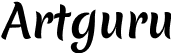The popularity of online cartoon picture editing to enhance photos’ visual appeal is not surprising. It can produce a different version of your face, which might alter the way things appear to you. Thanks to recent technological advancements that generate a variety of apps and websites that offer cartoon online photo editing services, we can quickly and simply convert our images into cartoons in a matter of seconds.
This post explores six remarkable online tools that effortlessly turn your photo into a cartoon. Additionally, we’ll outline the pros and cons of each tool so that you can choose one that best suits you.
So, are you ready to make your photos even more interesting? Make sure you read till the end!
1. Cartoonize.net

Cartoonize, which is now known as Colorcinch, stands out as a versatile photo-to-cartoon converter with a user-friendly interface. This tool uses AI to edit your photos and create beautiful artwork. Not only Cartoonizer, but this tool also has the effects of Sketcher, Paintings, Digital Art, etc. Additionally, its features include but are not limited to background remover, fine-tuning clarity & details, color adjuster, etc. In short, Cartoonize uses filters and effects to give your photo a unique cartoon-like appearance.
Pros:
- User-friendly interface
- Quick and efficient cartoonization process
- A variety of customization options
- Free and no sign-up required
Cons:
- Requires an internet connection for processing
- Payment is required for full Plus features
Pricing:
- Monthly Plan: $8.99 per month, all Plus features, all collections without limitation
- Annual Plan: $59.88 per year, all Plus features, all collections without limitation
2. Pica AI

Pica AI introduces a creative approach to cartoonize a picture, allowing users to transform any picture into a cartoon effortlessly. Simpler said, it allows users to breathe life into their photos, turning them into delightful, cartoon-like masterpieces. Additionally, the best part of this photo to cartoon generator is, that it allows you to transform multiple faces from a group photo to a cartoon group photo at once.
Pros:
- Daily free credits for cartoon generation
- Supports cartoonization of various styles
- Supports customization template by uploading manually
- Available in application version for iOS user
Cons:
- Primarily suitable for portraits; not ideal for animals or objects
- Limited customization features
Pricing:
- Free with optional subscription
3. Befunky

Known for its all-encompassing photo editing capabilities, Befunky includes a powerful cartoonization feature. It claims to offer world-famous cartoon effects, including but not limited to Cartoonizer, Oil Painting, Watercolor, etc. Unlike other tools that only provide a single source to upload the photo, this AI cartoonizer allows users to upload from any source, including local computer, Google Photos, Dropbox, and more.
Pros:
- Free online tool for everyone.
- Advanced yet simple user interface.
- Offers a wide range of photo editing tools as well as customization.
Cons:
- Limited cartoon-style options
- Its wide range of customization tools might be confusing for newbie
Pricing:
- Monthly Plan: $9.99 per month
- Annual Plan: $59.88 per year
4. Fotor

Just like the previously mentioned tool, Fotor is also a web-based online photo editing service. Through Fotor, users can edit any photo or image like a professional image editing application. Apart from that, Fotor emerges as a comprehensive photo editing platform with a dedicated cartoonization feature. This tool has been downloaded by more than 10 million users in the Play Store alone, with an average of 4.2 stars rating.
Pros:
- Extensive photo editing features
- Fast and efficient cartoonization process
- Free and no sign-up required
Cons:
- Limited cartoon style choices
- Basic customization options
Pricing:
- Fotor Pro: $3.33 per month, cloud storage 2G, 100 credits/month
- Fotor Pro+: $7.49 per month, cloud storage 10G, 300 credits/month
5. MyEdit

MyEdit takes cartoonization to a new level, offering unique features for personalized cartoon transformations. This caricature creator is a great tool for users of any experience level. Beginners will love the simple user interface and AI tools that make editing easy. Apart from that, MyEdit is also equipped with many complex editing tasks, i.e. editing audio, removing background noise, enhancing images, resizing images, etc.
Pros:
- High-quality cartoon output
- Advanced photo editing tools
- Support with AI audio editor
Cons:
- Limited cartoon styles
- Learning curve for beginners
Pricing:
- Monthly Plan: $8.99
- Yearly Plan: $59.88
6. Media.io

Media.io is an online photo editing application that can help edit, convert, compress, and improve photo quality. Moreover, it is known for its diverse range of media tools, including a user-friendly cartoonization feature, as well as the support to process many photo formats, i.e. JPG, .PNG, .JPEG, .WEBP, and .BMP. All it requires is keeping the photo size 10MB and the resolution under 6000×4000.
Pros:
- Simple and intuitive interface
- Free and no sign-up required
- Fast cartoonization process
Cons:
- Limited cartoon styles
- Limited customization options
Pricing:
- Monthly Plan: $19.99 per month, access to all tools, no watermark
- Yearly Plan: $95.99 per year, access to all tools, no watermark
Conclusion
To sum up, there are a ton of possibilities available in the realm of online photo-to-cartoon converters to cater to different preferences. Whether you prioritize simplicity, advanced features, or specific cartoon styles, these tools offer a practical means of bringing a little creativity to your images. Apart from that, these 6 platforms that cartoonify an image are highly advanced with up-to-date technology, ensuring to bring you the best of your cartoon image.