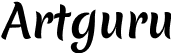Artificial Intelligence (AI) has emerged as one of the most transformative forces in the recent years. The AI yearbook is part of AI’s path to advancement in industries, society, and the future as it is very useful to record progress and achievements. The entrance of AI Yearbook is an extensive episode of breakthroughs and innovations in the world of AI.
AI Yearbook is a project designed to create an annual publication that highlights the most significant developments in the field of Artificial Intelligence over the past year. This unique compilation serves as a comprehensive reference, tracking AI’s evolution, showcasing emerging trends, and recognizing the brilliant minds behind groundbreaking AI research and applications.
In this article, we will guide you on how to create one of the best AI yearbooks for free.
How To Create Free AI Yearbook with Artguru
Step 1: Choose the yearbook style that you want
Search for any yearbook style that you desire from any platform that you encounter such as Google, Instagram, TikTok, etc, then save it to your device.

Step 2: Visit Artguru through their website.
Open your browser and find Artguru in Google, here you will see the website with the heading AI generator and below it you will see the option called Face Swap Online.

Step 3: Upload your yearbook
Scroll down through the page and you will see the “pick the photo to reface” option, click the add-image sign and upload the AI yearbook model that you have saved in Step 1.

Step 4: Select your yearbook style
Once it is uploaded, tap on the image to replace the current model AI photo.

Step 5: Upload your personal image
Tap on the purple “Add face” button to upload your personal image that wants to be transformed.

Step 6: Save and share your yearbook image
Now click on the “Generate” button to swap the face with the AI yearbook model. It may take some time to generate the photo.
Once it’s done, download the photo and repeat the recurring steps seven times one by one. Now it is time to follow the trend and post it on your preferred social media.
Overview of Artguru
Artguru AI is a platform designed to craft lifelike avatars and portraits in diverse artistic styles. By selecting a gender, and style, and uploading between 6 to 30 personal selfies, the AI efficiently produces up to 100 distinct avatars in a single go.
Apart from that, it can also create images using a text prompt. All you need to do is to pour out your imagination into words as detailed as possible, and then paste it into the prompt box on the website (for instance, a sad girl in the middle of the night wearing a white dress with a ribbon on her hair). Before tapping the generate button, select the aspect ratio, number of images, as well as the style you desire. Artguru offers various styles for you to choose from, such as Anime Visual, Oil Painting, Cartoon, Fantasy 3D, etc. Additionally, it also offers the negative-prompt option, meaning that you can omit certain aspects from the generated image (for instance, do not draw a moon in the sky).
Pricing
Artguru provides up to 5 credits for free every day. For the premium plan, it offers two options: weekly and annual plan. The weekly plan costs $3.99 per week which in return will give you 400 credits. As for the annual plan, it will be yearly billed which costs $0.77 per week without limit.
Conclusion
AI Yearbook is more than just a publication; it is a testament to the unalterable progress of Artificial Intelligence. So back to the topic. Don’t wait until you’re in the FOMO phase. Create your very first AI yearbook now with Artguru. We promise you will have the best experience.
And by the way, don’t forget to share your experience with your loved ones!