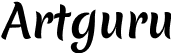Aside from music listening, people will also take time to glance at its album. This is why the album cover is also an essential aspect of the music. It may also catch the listener’s attention and draw them in to hear your music.
However, creating astonishing album covers can be time-consuming, not to mention the expensive cost. Fortunately, thanks to the advancement of AI, it has made the process easier than ever. We can now design stunning album covers quickly and affordably without too much hassle.
In this article, we’ll take a look at the top 5 AI album cover generators available today, along with its pros and cons.
5 AI Album Cover Generators You Can Try
1. ArtGuru AI Image Generator

Platforms: Website
ArtGuru by Pica AI is the most recently released AI-powered album cover generator that uses advanced algorithms to convert a text prompt into an album cover. Just like its slogan: create unique AI-generated image in 1-click, this tool is very easy-to-use as it is exclusively designed for anyone who loves art, including professional musicians, artists, or simply users who are looking for fun.
Pros:
- Text prompt support, including negative prompt
- Multiple style support, i.e. freestyle, anime, 3D, etc
- Ratio choices, i.e. square, portrait, landscape
- No registration required
- 5 free credits daily
Cons:
- Limited customization options
How to Use AI Art Generator to Create an Album Cover >

2. NightCafe

Platforms: Website
Unlike other platforms that were released by a company, Nightcafe was released in 2019 in a tiny house in Sydney. The founder, Angel Russel was inspired to create the platform of his eagerness to create more personalized artwork. It was originally created as a neural style transfer app, and since then has been evolving with various algorithms like Stable Diffusion, VQGAN+CLIP, DALL-E 2, and CLIP-Guided Diffusion. Therefore, you can personalize your album cover with any styles
Pros:
- Text-to-image generator
- Various styles, including NightCafe iconic’s style, Anime, Cubist, etc.
- Accessible on any device, including Android, iPhone, tablet and PCs.
- High-quality output
Cons:
- Purchases required for full features
- Registration prior is needed
3. Midjourney

Platforms: Website
Similar to the others, Midjourney is an online platform that uses artificial intelligence, allowing you to create unique album covers. The platform was developed by a team of experienced designers and developers who are eager to produce an affordable yet accessible solution for the album artwork. As a result, Midjourney offers a range of pre-designed templates that can be customized with various styles, colors, and fonts. Additionally, the platform uses advanced algorithms to counsel images and graphics that are relevant to the artist’s music and style.
Pros:
- High-quality artwork
- Customizable styles and colors
- Free trials for new users
Cons:
- Complex user-interface
- Template-based design
4. Fotor AI Art Generator

Platforms: Website
The brand Fotor itself was originally launched in 2009, as a photo editor and graphic design tool. As time passes by, it follows the trend of launching an AI art generator in 2022. This newly released tool has grabbed many artists and musicians’ attention as its function is to generate unique and professional-looking album covers. It can read both text and photo prompts and then transform them into artwork.
Pros:
- All-in-one AI generator: text and photo prompt
- Many styles are provided from paintings, drawings, digital arts to 3D renders
- UI friendly
- Free trials of up to 5 AI arts
Cons:
- Subscription needed for full features
- Account registration required
5. Dream AI by WOMBO

Platforms: Website, Android and iOS
For your information, WOMBO, a Canadian-based company, is a leading provider of AI-based solutions for the entertainment industry. Dream AI is one of its product, which was recently released in 2022. The platform leverages advanced machine-learning algorithms to create personalized album covers that reflect your style and vision.
Pros:
- Multi-featured AI generator, i.e. words and photo prompt
- Various styles offered, i.e. gloomy, realistic, anime, etc.
- Available on any devices, including Android and iOS
Cons:
- Contain ads for free account
- Limited customization options
How to Use AI Art Generator to Create an Album Cover
After familiarizing yourself with the best AI album generators, it’s time for you to use it. No matter which platforms you’re using, the steps for using them are quite the same. We will take ArtGuru by Pica AI as an example:
Step 1: Enter your text prompts
For instance, if you’re trying to create a “moody girl singing on the rain album cover”, simply type them in the box.
Step 2: Enhance your creation
Before generating your album cover, you can adjust the settings, like ratio and styles that suits your album’s style.

After the image appears, just click the download button to save it!

Final Words
Thanks to these AI album art generators, creating album covers is not as complicated and time-consuming as it used to be. Not to mention the cost saving as well.
Simply try it out and share your experiences with your friends!