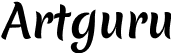Pixel art has been around for decades, and yet, it is still popular among artists and gamers alike. The process of creating pixel art is indeed time-consuming and requires a lot of effort. However, with the advancements in technology, we can now generate pixel art with AI.
AI pixel art generator is software that uses complex algorithms to create stunning pixel images automatically. These generators can generate pixel art by text prompt, thus, allowing many people, especially artists, and designers to create high-quality pixel art quickly and easily without the need for manual pixel-by-pixel drawing.
By now, these AI pixel art generators are becoming increasingly popular, meaning that there are actually many tools available on the internet as well. However, not all of them may be reliable. Not to mention some that require you to pay a fee, and yet, it does not generate the images you expect.
We have been through your place before, therefore, in order to save you time, here are the 7 AI pixel art generators that we consider worth trying.
1. Lexica

The Lexica AI Art Generator is a web-based tool that uses advanced artificial intelligence algorithms to generate pixel art. By learning the images from any source, it can transform any text prompt into pixel art, allowing us to create retro-style graphics effortlessly. Specifically, it uses a process called deep learning to analyze the input text and generate pixel art that matches the description.
Pros:
- Various styles: it has tons of styles for us to choose from for our artwork.
- Shape: it offers various shapes to choose from, such as square, portrait, landscape, etc.
Cons:
- Converting images to pixel art is not supported
2. DALL·E

Launched in 2021, DALL·E is an AI-powered pixel art generator developed by OpenAI, the developer of the renowned ChatGPT. It is named after Salvador Dali, the famous surrealist artist, and Pixar’s WALL·E, the beloved animated robot character.
The AI model developed for DALL·E is based on textual input, meaning that it works by generating pixel art images from textual descriptions. Users only need to input the text description they like, and DALL·E will generate an image that matches the description.
Pros:
- Creative output: it is capable of generating unique and creative pixel art images that are difficult to replicate manually.
- History: it allows you to view your past artwork on the history tab.
- Collection: in this menu, you can review the artwork of other users, whether it is public or private. You can also create your own collection
- Time-saving: it allows you to pour out your idea in minutes.
- Free trials: it offers free 15 credits for trials.
Cons:
- Paid service: it requires you to pay subscription after the free trials, $15 per 115 credits
- Little to no customization options: unlike other tools that give you to freedom to adjust various settings before generating your artwork, this tool does not support it.
3. Hotpot AI Art Generator

Hotpot AI Art Generator is a game-changer in the world of pixel art creation. It is the perfect tool for artists, designers, and game developers, as it can help them create unique and eye-catching pixel art pieces effortlessly. Same as the previous one, Hotpot AI Art Generator is also a text-to-image tool, which allows you to input a text prompt and it will generate artwork for you.
Pros:
- Customizable style: it provides tons of style options, such as animation, comic book, illustration, logo, portrait, etc.
- Numbers of images created: it allows you to choose the number of the generated artwork up to 100 images.
- Customizable output: once your picture is generated, it allows you to finalize the artwork by adjusting the size, license, face, etc.
- NFT transformer: it allows you to transform the generated image into a NFT collection.
Cons:
- Contain ads: you will have to subscribe to remove the ads.
- Paid service for full features
4. Midjourney

First released in 2019, Midjourney is a powerful cutting-edge pixel art generator that offers a seamless and hassle-free pixel art creation experience. It is exclusively designed to cater to the needs of pixel art enthusiasts, artists, designers, and developers. One of its best mainstays is its range of features and tools that simplify the pixel art creation process and enable us to bring our ideas to life with ease.
Pros:
- Customizable canvas: it allows us to customize the canvas size, resolution, and background color, giving more control over our pixel art creations.
- Advanced color picker: it gives us the freedom to choose a wide range of colors and shades, allowing us to create intricate and detailed designs.
- Image import: it allows you to import images and convert them into pixel art designs, making it easier to create pixel art based on existing images, graphics, or logos.
Cons:
- Sign-in required: it requires all users to go through the registration process before enjoying its features.
- Paid-service: it only gives you a number of free trials.
- No offline version: it is only available as desktop software, which means that users cannot access it from an app.
5. Pixelz AI Art Generator

Pixelz AI Art Generator is an innovative AI pixel generator that utilizes the power of artificial intelligence to bring art to life. It uses deep learning algorithms to analyze images and create stunning pixel art based on the patterns and colors in the original image. This powerful tool takes the guesswork out of creating pixel art, allowing us to focus on the creative process, which is the descriptions, and letting the AI do the heavy lifting.
Pros:
- Speed and efficiency: it can generate high-quality pixel art in a matter of seconds, which can save a significant amount of time and effort.
- History: it has “My AI Creations” menu, which is the collection of your recent artwork.
- Easy to use: it is very user-friendly and accessible to artists of all skill levels, as all your need to do is enter the text prompt.
Cons:
- Account signing-up: no preview is shown prior to signing up, this may be a hassle for users who would like to familiarize themselves with the tool prior.
- Limited customization: it has limited customization options, which may be a barrier for some artists.
6. Snowpixel AI Creators

Founded in 2019, Snowpixel AI Creators is an innovative platform that uses artificial intelligence to create stunning visuals, animations, and graphics images. It boasts to use advanced machine learning algorithms to analyze the image you want to create and break it down into smaller parts, then generate the image based on your prompt. It supports two prompts: text and existing image prompts.
Pros:
- Mass production: it can generate up to 15 images at one time.
- Model customization: it allows us to choose the creativity, structure, and art style.
- High-quality output: it can generate images with resolutions up to 8K.
Cons:
- Account creation obligation: it obligates us to create an account before using the service, which may be a hassle.
- Inconsistent quality: the output produced may not be consistent, sometimes, it does not even produce pixel art.
7. Fotor AI Pixel Art Generator

Fotor AI Pixel Art Generator, also known as the AI Pixel Generator, is an innovative tool that simplifies the process of creating pixel art. It uses the power of artificial intelligence to transform your ideas into a beautiful pixel art masterpiece with just a few clicks. In other words, it is a powerful text-to-image AI tool.
Pros:
- Adjustable parameters: it allows you to adjust ratios, details, light effects, and more in the toolbox.
- Various styles: it has several styles to edit your artwork, like Minecraft, anime, portraits, etc.
- Multiple outputs: it can generate up to two images at a time.
Cons:
- Sign-in required: to use its full features, it is necessary to create an account and sign-in, which may take time.
- Quality Limitations: the quality of the output may depend on the algorithm, thus, may not be as high-quality as users would like.
Final Words
In short, we have filtered out the 7 best AI Pixel Art Generators for you to choose from. These tools have been proven to generate reliable pixel artwork, thus, can save you a significant amount of time and effort.
So, stop wasting your time and try to use them to see how they can enhance your artistic skills!