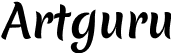Nowadays, everyone can take photos anytime and anywhere with just the palm of their hand, thanks to the presence of increasingly sophisticated smartphones. And yet, sometimes some disturbances may end up ruining the photo; Whether it’s people or objects obstructing the focal point of your image, such disturbances can diminish the overall result.
Fortunately, technological advancements have addressed this issue, simplifying the process of preserving precious moments by eliminating unwanted elements and enhancing image quality. The following are the top 8 best apps for removing objects in photos.
Make sure you’ll read it till the end!
1. Photoroom

Available on: iOS
PhotoRoom is a professional photo editing application for iOS devices. In the App Store alone, Photoroom is in the top 14 in the Photo & Video category with a rating of an average of 4.8 stars, rated by more than 100 thousand users. Its user-friendly interface is what people are fond of. Users can easily erase unwanted elements from their photos, leaving behind a seamless and polished image.
Furthermore, other than changing and removing backgrounds, Photoroom is also a tool that supports users as an editing tool, i.e. editing image color, cropping photos, creating fonts, etc. This helps create quality, professional-looking photos; so whether you’re a beginner or a seasoned photographer, Photoroom offers intuitive tools to enhance your photos effortlessly.
2. TouchRetouch

Available on: Android
Downloaded by more than 100 thousand users in the Play Store with an average of 4.2 stars, TouchRetouch is a free application and can be used effortlessly. This application is quite popular among photography enthusiasts for its ability to remove and repair photos instantly. From simple blemishes to complex background distractions, TouchRetouch can tackle them all with precision.
Specifically, TouchRetouch can quickly retouch photos with a flexible line; automatic mesh detection & removal; edit photos 360 degrees; etc. Also, it has features like clone stamp and lasso tool, thus, users have full control over the editing process, ensuring flawless results every time. However, with all the advanced features in this application, a paid subscription is needed.
3. Adobe Photoshop Express

Available on: Android
Who doesn’t know Adobe, right? This software company is one of the largest companies in the world, specializing in graphics, animation, video, and web development. Adobe Photoshop Express, also often called Photoshop Express Android, is one of their most popular products specializing in photo editing.
More than 100 million people have downloaded it from the Play Store alone, giving it an average rating of 4.6 stars. This tool gives mobile users access to editing powers on par with professionals. In addition to the feature of object removal, Photoshop Express offers seamless integration with Adobe Creative Cloud so that users can easily sync their adjustments across devices.
4. Piscart

Available on: iOS
For those of you who have been in the photo editing industry, Piscart may sound familiar to you. This application has various tools for editing photos, and one of them is the background remover which can be used to remove objects in just a few swipes.
iOS users can get this application by making a payment first. But once you’re in the application, you can run it for 7 days as a trial period for the premium features, and free for the basic features. Even though payment is required to use its premium service for the long term, many users are still willing to pay for it as it can produce unique and interesting photos.
5. Snapseed

Available on: Android
Similar to Adobe Photoshop Express, Snapseed is an editing tool, launched by one of the most renowned companies – Google. This tool has been downloaded by more than 100 million people around the world and has been rated by more than 1 million users with an average of 4.6 stars rating.
Many users named this application one of the best object removal applications as it provides tons of tools to edit photos, aside from deleting objects in photos. These tools include refining images, brightness and contrast control, healing effects, etc. In short, Snapseed allows users to edit as a whole, producing elegant yet professional photos.
6. EPIK

Available on: iOS
Slightly a little higher than Photoroom, EPIK ranks 12 in the category of Photo & Video in the App Store. Its rating is also quite high, in an average of 4.7 stars. How could it not be; it has various professional photo editing tools, starting from color adjustment, image effects, resolution adjustment, etc.
Furthermore, EPIK can seamlessly remove unwanted objects from photos with unparalleled accuracy; Its creative AI also can create collage photos, highlight color, adjust the background, and do smart cropping. Whether it’s a small blemish or a large obstruction, EPIK ensures flawless results every time.
7. Photoleap

Available on: Android
At the start of its release, Photoleap could only be used specifically for iOS users. Only in 2022, it launched the software for Android users. This application is known for editing photos with AI Art technology alongside its object removal features. For instance, Photoleap can function as an AI Headshot Generator, AI Yearbook Generator, and AI Background generator; it also offers a wide range of filters, effects, and overlays like enhancing pictures, replacing backgrounds, removing objects, animating photos, etc.
So, whether you’re removing objects or adding finishing touches, Photoleap offers endless creative possibilities. Some premium features require in-app purchases though.
8. YouCam Perfect

Available on: Android
Claimed to have over 800 million downloads to date, YouCam Perfect is one of the best object removal applications on Android devices. At its core, YouCam Perfect is a selfie photo editor and beauty camera. However, this advanced tool also has many other features, one of which is to remove the photo object.
In the Play Store, it has an average of 4.2 stars, rated by more than 2 million users. Most users find this application user-friendly. However, there are also quite a few users who mentioned that the in-app purchases are too much, and most features require additional purchases.
Conclusion
That’s our recommendation for an object removal application, rated by most internet users. These applications mostly function as a photo editing tool, which allows you to conveniently and effectively enhance your photos. Whether you’re a beginner or a professional photographer, these apps provide the tools you need to achieve flawless results with ease.