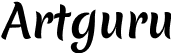Pets are a beloved part of our lives, it can be our daily companion and as a result, many off us consider them as part of the family. This is also not a surprise if many of us want to capture their cutest moment in photographs and hang them on the wall.
But what if we could take it a step further like a custom pet portrait? With the help of technology, it is definitely possible. We can turn our pet’s photo into stunning portraits that capture their essence. Thanks to AI pet portraits generators, we can also customize the style of the portraits, like Disney-style, realistic, fun cartoon, digital painting, watercolor, funny fantasy, black & white illustration line art, and many more.
Let’s learn more about these tools!
1. NightCafe – Best digital painting pet portrait generator

NightCafe is a digital painting pet portrait generator that uses advanced AI technology to transform your pet’s photo into a stunning piece of art. It offers up to 5 credits a day for free to create unique and personalized portraits that capture the essence of your furry friend’s personality. It also does not have any restriction about pets, you can upload any pets from dogs, cats, rabbits, or others.
This tool offers tons of style to customize your pet’s portrait, including Udnie, Picasso, Starry Night, Impasto, and etc. Additionally, you can choose the quality of your portraits like 0.4 mp, 0.8 mp and 2.2 mp.
How to Use NightCafe to Turn Pet Photos Into a Custom Pet Portrait
Step 1: Upload your pet’s image
Tap on the “upload your image” menu and choose your pet’s image.

Step 2: Choose the style
It allows you to choose many styles to blend with. Simply choose the first one, and if you’re interested in blending them with another style, tap on the “Add Style” option. No worries, you can adjust the weight of each styles.

Step 3: Adjust settings
You can adjust various settings like color, sharpen, etc. This step is optional, if you do not feel like adjusting them, simply skip this part.

Step 4: Choose the resolution and download
Lastly, simply choose one of the options and tap on the “create” button. It might take up to 2 minutes to generate your pets’ portrait.

2. Midjourney – Highest-quality pet portrait generator for any style

Midjourney is a web-based platform that uses artificial intelligence (AI) to turn your pet photos into stunning works of art. Specifically, it uses a state-of-the-art deep learning algorithm that is trained on thousands of images to generate the highest quality pet portraits.
The platform is incredibly easy to use and requires no technical skills. However, you will need to have a verified Discord account in order to use it. All your pet portraits will be generated by the chatbot on Discord in the highest quality. Here’s how to utilize it.
How to Use Midjourney to Turn Pet Photos into a Custom Pet Portrait
Step 1: Join the Beta team
You will need to have a verified Discord account first, then join its Discord group.

Step 2: Upload your pet’s image to the Discord
Drag and drop your pet’s image to the chat window of @Midjourney chatbot.

Step 3: Copy the image’s link
Right click or hold on the image longer to find the “Copy Link” menu.

Step 4: Paste the link on the prompt box
On the chat window of @Midjourney bot, type in /imagine, and paste the link on the box beside the ‘prompt’ word.

Step 5: Enter the style you wanted
Once the link is pasted on the box, type in the style you want, e.g. kawaii, cartoon, B&W, etc.

Step 6: Get your customize pet portrait
Finally, tap on the save image icon to download the portraits.

3. Voilà AI Artist Cartoon Avatar – 3D cartoon pet portrait generator

Available on both iOS and Android devices, Voilà is an app that is known for transforming your pet photos into lifelike 3D cartoon portraits. It uses advanced algorithms and deep learning techniques to recreate photos into various style like 3D cartoon, renaissance paintings, sketches, etc.
How to Use Voilà AI Artist Cartoon Avatar to Turn Pet Photos into a Custom Pet Portrait
Step 1: Download the app from App Store or Google Play Store
Search “Voila” and download the app from app store or google play store.

Step 2: Upload image and choose a style
Upload your pet’s image to the app and swipe down to choose your desire styles.

Step 3: Adjust the settings (optional) and generate
It offers a series of settings to be adjusted like brightness and contrast. After adjusting them, simply tap on the generate button and voila, your pet’s portraits is now available to be displayed.
4. Furmasterpiece: AI Pet Avatars – Specialized pet portrait generator App

Just like the name of it, Furmasterpiece is an app specializing in customizing pet avatars. It can capture unique features and personalities of your furry friends with just a few clicks. The tool itself offers more than 5 types of avatars, including move avatars, art avatars, and cartoon avatars, wild animal avatars and others. Additionally, it has more than 30 types of styles to choose from, which is perfect for sharing on social media, framing on your wall, or even using as a profile picture. All pet avatars generated by Furmasterpiece are high-resolution, you do not have to worry about it.
Final Words
To sum things up, thanks to these series of free AI portrait generators, creating unique yet stunning AI images is very easy and straightforward. All you need to do is capture the best moment of your pet and upload them to one of these tools, then they will do the rest.
Good luck on finding the tool that suits your preferences!