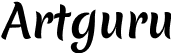Change Background Color Online
Effortlessly change background color of any image with our free online tool. No design skills needed – simply upload your photo and transform backgrounds to transparent, white, or any color of your choice. Perfect for product photos, social media posts, and marketing materials. Start editing instantly, no signup required.
 Instant Background Color Swap
Instant Background Color Swap
Transform your image background to any color in just one click – from transparent, white to vibrant hues.
 Zero Learning Curve
Zero Learning Curve
No Photoshop skills needed – our smart AI automatically detects and changes backgrounds for you.
 Cross-Platform Accessibility
Cross-Platform Accessibility
Change background colors anywhere, anytime – works seamlessly on desktop, tablet, and mobile devices.
 Free Daily Credits
Free Daily Credits
Start transforming backgrounds right away with 5 free daily credits – no registration or download required.
How to Change Background Color in 3 Simple Steps

Step 1. Upload Your Image
Simply upload your image to ArtGuru’s online background changer tool. For best results, use images with clear subject edges – this ensures perfect background removal and color replacement.

Step 2. Remove and Select New Background
Watch as the original background is automatically removed, leaving a transparent backdrop. Click “Add background” to access 30+ preset colors or hit the ‘+’ icon to upload your own background image.

Step 3. Preview and Download
Once you’re satisfied with your new background color or image, simply click “Download” to save your transformed photo in high quality.

Remove Background & Transform to White or Transparent
Need a clean, professional look for your images? Our background color changer instantly removes the original background and converts it to white or transparent. This feature is essential for e-commerce product photos, professional headshots, or design assets that require a neutral backdrop. Users love this option for creating consistent product catalogs, preparing images for presentations, or developing clean marketing materials.

Change Background Colors Instantly with 30+ Templates
Give your images a fresh look with our one-click color transformation feature. Our AI background changer lets you explore endless background color possibilities – from subtle pastels to bold primaries. Choose from over 30 carefully curated color templates, or upload your custom shade to match your brand colors. Watch your images transform instantly while maintaining crystal-clear edges around your subject.

Change Backgrounds with Custom Images
Elevate your photos by replacing backgrounds with any image you desire. This powerful feature lets you transport your subjects to new locations, create stunning composite images, or design eye-catching marketing materials. Simply upload your preferred background image, and our AI seamlessly blends it with your subject for natural-looking results.
FAQs about Background Color Changer
Yes! ArtGuru’s background color change tool offers 5 free credits daily. No registration needed to access these free credits.
The possibilities are endless! Choose from our extensive preset palette featuring classic options like black, red, blue, and yellow. And you can also select exactly the background color you want for your images.
Our AI-powered background color changer works best with images that have clear subject boundaries – like product photos, portraits, or objects with defined edges. While it handles most image types effectively, photos with complex or blurred edges may require additional fine-tuning for optimal results.