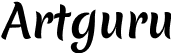In the ever-evolving world of online video editing, the ability to change faces in a video has become a thrilling possibility. Imagine starring in your favorite movie or creating a hilarious clip with friends, all with a few clicks. This dream is now a reality with tools like Artguru’s AI Video Face Swap, a game-changer in online video editing.
How to Change Face in Video Online with Artguru
Artguru’s AI Video Face Swap tool makes changing faces in videos easy. It’s designed to work seamlessly on both computers and mobile devices, ensuring a wide range of users can easily use it. Additionally, Artguru offers a certain amount of free credits every day. This feature allows you to experience and evaluate the face swap effects at no cost, giving you the flexibility to decide whether this tool fits your needs before committing to its use.
Step 1. Upload Your Video
Upload your video to Artguru. It can detect up to 5 faces, so choose a video with 5 or fewer faces. The tool supports common video formats and allows files up to 500MB. This makes it easy to work with different videos.

Step 2. AI Face Detection
Once your video is uploaded, Artguru’s AI will automatically detect the faces present in the video. Generally, the AI accurately identifies all faces, and you simply need to click ‘Continue’ to proceed. However, in rare instances where the AI might not detect a face or misses some, you have the option to manually upload the specific face for that character.

Step 3. Upload the Replacement Face
After the faces are detected, upload the image of the face you wish to use as a replacement. This could be your face, a friend’s, or anyone else’s.

Step 4. One-Click Swap, Preview and Download
The face swap process varies in time, mainly depending on your video’s length and complexity. You don’t need to wait online while it’s processing. Simply check back on Artguru’s website later. Your completed video will be ready in the ‘My Videos’ tab. Here, you can preview the face-swapped video. If you’re happy with the outcome, downloading it is easy – choose between MP4 or GIF formats.

In conclusion, Artguru’s AI Video Face Swap tool offers a simple and enjoyable way to change faces in videos. It’s designed for ease of use, making it ideal for anyone, whether you’re a beginner or an experienced editor. With its user-friendly interface and daily free credits, there’s no reason not to give it a try and see the amazing transformations you can create. Additionally, if you’re interested in more than just video editing, Artguru also provides a face swap feature for images. So, whether it’s for fun, creative projects, or professional use, Artguru has you covered for all your face swapping needs.