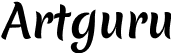Recently, OpenAI introduced a new AI image generation feature for ChatGPT, and you may have already seen your friends sharing Ghibli-style portraits of themselves. But is generating AI images really that simple? Yes, it is! AI image generators can create any picture you envision, turning your ideas into visuals with just a few clicks. However, mastering AI-generated art requires practice—especially in crafting effective prompts.
This article provides a step-by-step guide for those who want to create AI images using GPT-4o and explore free alternatives. We’ll also dive into why some AI-generated art, like Ghibli AI art, goes viral and recommend a free alternative for the ChatGPT image generator.
What is Ghibli?

Studio Ghibli is a renowned Japanese animation studio founded in 1985. Its legendary co-founder, director Hayao Miyazaki, is known for producing high-quality films with a unique artistic style, deep themes, and explorations of humanity’s relationship with nature. Ghibli’s works are beloved worldwide, and even today, many people remain captivated by their stories and aesthetics.
Some of the Famous Studio Ghibli Films
My Neighbor Totoro – A heartwarming story about two young sisters who befriend a mysterious creature called Totoro.

My Neighbor Totoro @ Studio Ghibli
Spirited Away – An Academy Award-winning film about a girl’s adventure in a mystical world.

Spirited Away @ The Studio Ghibli
Nausicaä of the Valley of the Wind – A story with strong environmental themes, following a young woman’s struggle to survive in a polluted world.

Nausicaä Of The Valley Of The Wind @ Studio Ghibli
Why is Ghibli AI Art Going Viral?
Works from Studio Ghibli have gained widespread attention globally. The development of artificial intelligence has exceeded people’s expectations. Many AI tools can transform ordinary images into illustrations in the Ghibli style, making Ghibli-style art more popular. Have you ever wondered why it’s Ghibli, and not other works, that has become so popular? Several reasons can tell why Ghibli AI art has gone viral.
First, Studio Ghibli’s unique and magical aesthetic is beloved worldwide. With the rise of AI technology, anyone can now create images in this iconic style with just a few clicks. This has led content creators, artists, and even social media influencers to share their AI-generated Ghibli-style images.
Another reason for its popularity is the ease of use of AI tools, allowing users to experiment with various artistic styles, including Ghibli’s. Platforms like GPT-4o and other image-generation models are incredibly user-friendly, making it easier than ever to create Ghibli-style images.
Finally, the viral spread of Ghibli AI art can also be attributed to the growing public interest in AI technology. As people become more familiar with how AI can assist in the creative process, it’s only natural for them to be curious about whether AI can successfully replicate the art style of one of the world’s most iconic animation studios.
Equally, it is precisely because of the popularity of Studio Ghibli that people have developed a huge curiosity about GPT-4o’s AI image generator, and many have begun exploring this new feature.
How to Generate AI Images with GPT-4o?
GPT-4o is an advanced AI language model based on OpenAI’s fourth-generation technology. As a versatile intelligent system, GPT-4o not only excels at generating high-quality text for various writing, conversation and creative needs, but also has the ability to create images. After special adjustments and optimizations, it can generate AI images that match user descriptions. This makes GPT-4o a cross-domain tool capable of handling both text and visual creation. Now let’s see how to use GPT-4o to generate AI images:
1. Choose a platform that offers GPT-4o image generation
To use GPT-4o for generating AI images, you need to access a platform that supports this feature. You can use OpenAI’s related services (like ChatGPT Plus) directly, or visit this webpage: https://chatgpt.com/.
Next, let’s take registering on OpenAI as an example.

2. Sign up for a GPT account
After entering the ChatGPT website, you first need to register an account. You can choose to sign up directly with your Google account, or select other available registration methods.
3. Select the ChatGPT-4o model
Choose the GPT-4o model from the top-left corner in ChatGPT. (If you don’t find this option, it’s possible that OpenAI has changed the interface, but its template is based on GPT-4, and you can also ask GPT directly how to select the template for GPT-4o.)

Or click the ellipsis in the dialog box and select “Create image”.

4. Use text to generate images or generate images from images
There are two methods to create AI images, and using text to generate images is one common way. You need to directly enter the prompt for the image you want to create in the dialog box. The more detailed the prompt, the better the result. If you want to generate a specific style, you should include details such as color palette, atmosphere, and specific elements (like trees, clouds, or mythical creatures). GPT-4o can handle complex instructions, so feel free to be creative.
Generating images from images is another way to create AI-style artwork. You can directly drag and drop images into the dialog box (you can upload multiple images at a time), then enter the prompt describing how you want to modify the images. Again, the more detailed your description, the better GPT-4o can generate the creative AI images you want.
Don’t know how to write a prompt?
If you don’t know how to write prompts, there are two methods to help you prepare more effective prompts:
Method 1: You can directly ask GPT or any other AI assistant you prefer to use, employing prompts similar to the example below to have the AI help generate more image-generation prompts.

Method 2: You can refer to the prompts of highly-rated images displayed in the inspiration gallery of the popular online AI image generator platform Artguru, and directly copy them to use in your AI model.


5. Wait for the AI image generation
After submitting your prompt, GPT-4o will begin processing your request and generating the image. Depending on the complexity of the image, this may take anywhere from a few seconds to several minutes. For specific waiting times, you can ask GPT directly.

6. Download and Share Your Image
Finally, after GPT-4o generates the image, you can download it and share it on social media platforms. The images are typically provided in high-definition quality – something many AI models cannot achieve. Good news is that, professional AI art generators like Artguru can also produce very high-definition AI images.

Is ChatGPT Image Generator Free?
Yes, the ChatGPT image generator is free now! You can use the free plan to generate AI images as you want. However, there is limited access to image generation with the free plan.

So, if you want to explore more of OpenAI’s AI image generator, you can opt for the most popular monthly Plus version subscription at $20 per month.

Kindly note that due to reasons such as a lack of computer resources or high service demand, you may need to wait a long time after creating your first AI image. If you want to create a specific picture, you can explore other AI art generators, which are totally free (but with low resolution) or offer some free credits (for high resolution).
Why Can’t Your ChatGPT Generate Images?
If you’re using a service that integrates ChatGPT with an image generation model but it’s not working properly, it could be due to the following reasons:
- Access restrictions: Some services may limit image generation functionality based on your subscription tier or account permissions.
- Technical issues: Temporary server outages or platform bugs may cause image generation to fail.
- Lack of API integration: If the platform you’re using doesn’t support integration with GPT-4o or other image generation tools, then image generation won’t be possible.
- Policy Violation: The content you’re trying to generate may violate ChatGPT’s content policy. We recommend modifying your prompt and trying again.
- Power Limit: Insufficient power due to too many users using the image generation feature at the same time may cause you to wait a long time while generating an image.
Best & Free Alternative for ChatGPT AI Image Generator
If you are looking for free alternatives to ChatGPT for generating AI images, Artguru AI Image Generator will be your best choice. On Artguru, you can use the 4 free credits given daily to generate AI images for free, with up to 4 images generated at a time. If you use up your daily quota, you can check the pricing page to see how long you need to wait to get new credits. Normally, 4 new credits will be issued within 24 hours for your new AI image generation.

How to Create AI Images Using Artguru?
Step 1: Access the Artguru platform
You can choose to register and log in—the advantage is that you’ll be able to view your history of generated AI images. But you can also start generating images immediately without logging in if you don’t want.
Step 2: Enter text prompt
Text to Image
If you use the AI text to image generator, you can directly enter your image prompt on the homepage, then select the style you want at the bottom, such as Anime, and then directly click Create.
Image to Image
If you want to convert the style of the image, you can choose to upload the image, then enter the prompt and click Create. Alternatively, access Artguru’s AI Art Generator from Photo, upload the image, select the desired style, and then click Generate.

Step 3. Wait for the AI Images to be Generated
If you don’t subscribe to a plan, then you may need to get into the queue for generating the images, but it won’t be a long wait; the generation of the images is very fast actually.


Step 4. Download the Generated AI Images
Finally, download the ai images you find nice and share them on social media to let the world see your creativity!

Conclusion
Now you know how to generate AI images! The year 2025 is destined to be different in the history of AI development. Benefiting from advances in technology such as GPT-4o, creating AI images is easier than ever. Whether you want to generate beautiful Ghibli-style art or explore your own creative ideas, AI image creators can help you achieve your objectives in a few clicks. While some platforms may charge for premium features, there are many free alternatives to explore. With the right tools and techniques, you can start creating stunning AI art today, so why not try Artguru for free to explore how far your creativity can go.