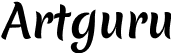PNG Maker – Create Transparent Images Online
Convert any JPG or PNG into a transparent PNG with a single click. Artguru’s PNG Maker automatically removes image backgrounds, giving you professional transparent PNGs ready to use.
 Easy PNG Maker
Easy PNG Maker
Upload your photo and click once – get your transparent PNG instantly.
 PNG Background Editor
PNG Background Editor
Remove old backgrounds or add new ones to your PNG images.
 PNG Maker Anywhere
PNG Maker Anywhere
Make PNG images on your phone or computer, no app needed.
 Free PNG Creator
Free PNG Creator
Make 5 PNG images with transparent backgrounds daily, no signup.

Remove Backgrounds for Creating Transparent PNGs
Our PNG maker helps you convert any JPG, JPEG, or image file into a transparent PNG with just one click. Whether you have a product photo, logo, or portrait, you’ll get a clean PNG with a transparent background instantly. Use your transparent PNGs anywhere – perfect for online stores, presentations, social media posts, or design projects.

Keep Original Image Quality in Every PNG
Don’t worry about image quality – our PNG maker keeps your photos crystal clear. When converting your image to PNG format, we maintain the original sharpness and details of your photo. Your transparent PNG will look just as good as the original, ready to be used in any size you need.

Change Backgrounds to Make Your PNG Stand Out
Want to do more with your PNG? After removing the original background, you can easily add new backgrounds to make your image pop. Change background colors, add patterns, or upload your own background image. Our PNG maker gives you full control to create exactly the look you want.
How to Create Transparent PNG images

Steo 1. Upload Your Image
Choose a picture with clear edges for best results – upload from your phone or computer in any common format (JPG, JPEG, PNG).

Step 2. Create Transparent PNG
Click once and watch as our PNG maker automatically removes the background from your image.

Step 3.Download Your PNG
Get your transparent PNG instantly – ready to use in your projects or edit in the photo editor.
PNG Maker FAQs
A PNG maker is a tool that helps you create transparent background images. It’s essential when you need to remove backgrounds from photos for websites, presentations, or designs. Our PNG maker automatically converts your regular images into professional-looking transparent PNGs that can be placed on any background.
You can convert most common image formats including JPG, JPEG, and existing PNG files. The PNG maker works with any standard image file from your phone or computer.
No, our PNG maker maintains the original quality of your image while removing the background. Your final PNG will have the same sharpness and clarity as your original photo, just with a transparent background.
You can convert 5 images to PNG format every day for free. No signup or credit card is required – just upload your image and start creating transparent PNGs instantly.